Blog
"What is Google Ads? A Complete Guide for Beginners"
Table of Contents
Toggle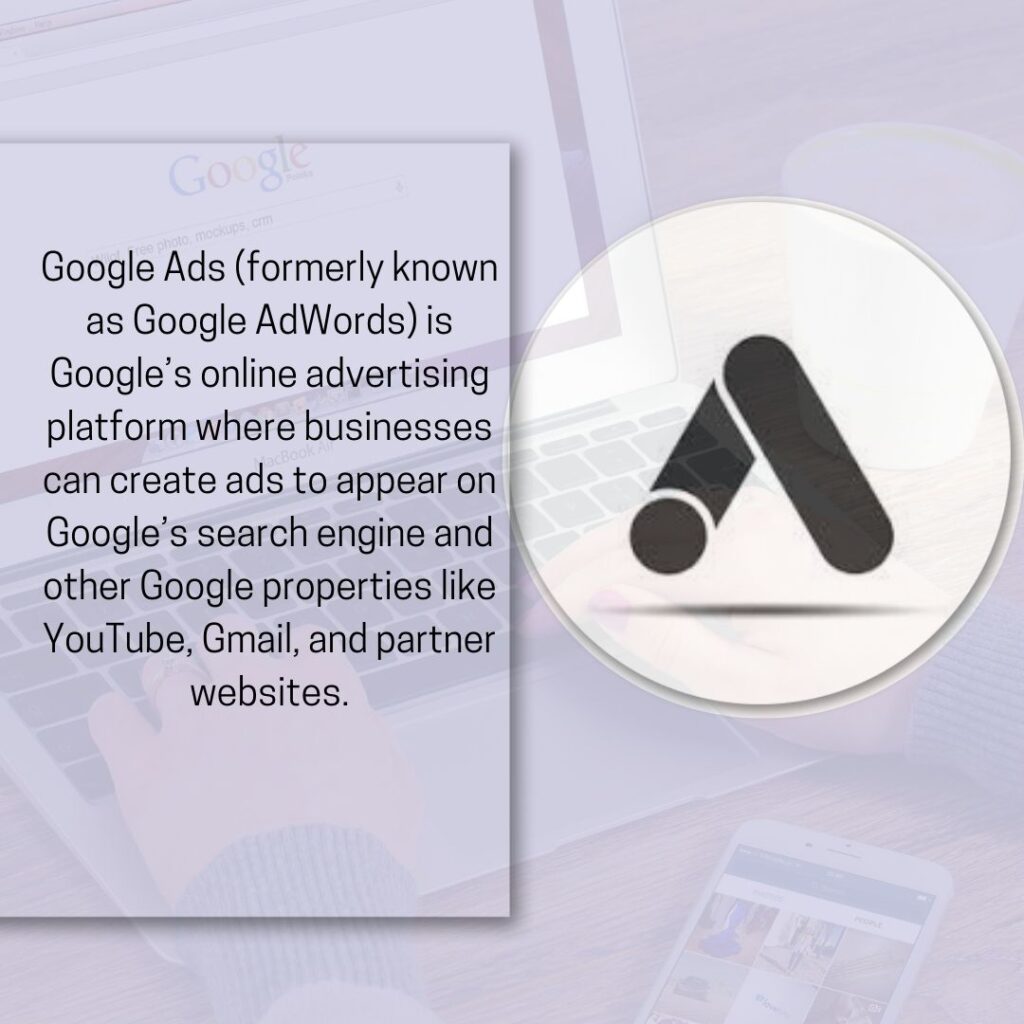
In today’s digital age, businesses need effective ways to get noticed. One powerful tool to put your brand in front of the right audience is Google Ads. But what exactly is Google Ads, and how can it help your business grow? Let’s dive into the world of online advertising and see how Google Ads works and why it could be a game-changer for your marketing strategy.
How Does Google Ads Work? A Deeper Dive into the PPC Model?
Google Ads operates on a pay-per-click (PPC) model, meaning advertisers only pay when someone interacts with their ad, typically by clicking on it. This model ensures that you’re not charged for just showing the ad but for actual engagement. To fully understand how Google Ads functions, let’s break down its core components in a more detailed, step-by-step manner.1. Choose Your Campaign Type
Google Ads offers multiple campaign types, each tailored to specific marketing objectives. These options ensure that businesses can choose the most relevant format based on their goals, target audience, and type of content. Here are the main campaign types:- Search Campaigns: These are text-based ads that appear in Google’s search results when users enter relevant queries. This campaign type is ideal for businesses aiming to capture user intent at the moment they are searching for specific products or services. For instance, if someone searches “buy running shoes,” your ad could appear at the top of the search results if you’ve bid on that keyword.
- Display Campaigns: These are visual ads (usually banner images) that are shown across websites within Google’s Display Network, which includes millions of partner sites. Display ads are useful for brand awareness and reaching users while they’re browsing content related to your products or services, even if they’re not actively searching for them.
- Video Campaigns: These campaigns promote your brand through video ads shown on YouTube and other Google video partner sites. Video ads are highly engaging and ideal for storytelling, product demonstrations, or delivering impactful messages in a short time.
- Shopping Campaigns: These ads display product listings that include images, prices, and store names directly within the Google search results. They are essential for eCommerce businesses that want to drive product sales, allowing users to see product details before clicking.
- App Campaigns: These campaigns are specifically designed to promote mobile apps. Google automates most of the campaign process by using your app’s information to create ads and serve them across Google’s platforms, including Search, Play Store, YouTube, and the Display Network.
2. Set a Budget
One of the great advantages of Google Ads is its flexibility in budget control. You can determine how much you want to spend on a campaign, and this can be adjusted at any time. Here are the key budget-related components:- Daily Budget: This is the amount you’re willing to spend on a particular campaign per day. Setting a daily budget helps you manage costs without overspending. Google will optimize the ad delivery based on this budget, showing your ads more frequently when they’re likely to perform well.
- Bids: A bid is the maximum amount you’re willing to pay per click (for PPC campaigns) or per 1,000 impressions (for CPM, or Cost Per Mille, campaigns). Bids can be set manually, where you control each keyword’s bid, or automatically, where Google optimizes your bids based on your campaign goals (like maximizing clicks or conversions).
- Ad Scheduling: You can choose specific times of day and days of the week when your ads will run, ensuring that your budget is spent during high-engagement periods. For example, a business might find that their target audience is more active during weekday afternoons and allocate more budget during those times.
3. Target Your Audience
Google Ads provides sophisticated targeting options, allowing you to show your ads to the most relevant users. This increases the chances of conversion and ensures that you’re not wasting ad spend on audiences unlikely to engage. Key targeting options include:- Keywords: These are the specific search terms or phrases that trigger your ads. Google uses keyword matching to show your ads when users search for terms related to your business. You can bid on exact match keywords (for highly relevant searches) or broad match keywords (to capture a wider audience).
- Demographics: Target users based on age, gender, parental status, and income level. This ensures that your ads are shown to users who fit your target customer profile.
- Geographic Targeting: You can choose to show your ads to users in specific locations, whether it’s a country, state, city, or even a radius around a specific point. This is especially useful for local businesses looking to attract nearby customers.
- Interests and Behaviors: Google tracks user behavior across its network and allows you to target users based on their interests, browsing habits, and past interactions with your site. For example, you can target users who have visited your website but didn’t make a purchase (remarketing).
- Device Targeting: Choose to show your ads on specific devices, such as desktops, mobile phones, or tablets. This is particularly useful if you know that users are more likely to convert on certain devices.
4. Create Engaging Ads
The success of your Google Ads campaign largely depends on the quality and relevance of your ad content. Crafting effective ad copy requires attention to the following elements:- Headlines: Your headline is the first thing users will see, so it needs to be compelling and relevant to their search query. Google allows multiple headlines in a single ad, which increases your chances of attracting attention.
- Description: This is where you explain what makes your product or service valuable. Keep it clear, concise, and action-oriented. Your description should highlight benefits, offers, and what differentiates your business from competitors.
- Call-to-Action (CTA): A strong CTA encourages users to take the next step, whether it’s “Shop Now,” “Get a Free Quote,” or “Sign Up Today.” The CTA should align with the landing page you’re directing users to.
- Ad Extensions: These are additional pieces of information you can include in your ads, such as phone numbers, location, additional site links, or even reviews. Ad extensions make your ad more engaging and can significantly improve your CTR.
5. Measure and Optimize
Google Ads provides robust reporting tools to help you monitor and analyze the performance of your campaigns. This is where data-driven decision-making comes into play. Key performance indicators (KPIs) you’ll want to track include:- Impressions: The number of times your ad was shown.
- Clicks: The number of times users clicked on your ad.
- Click-Through Rate (CTR): The percentage of impressions that led to clicks. A higher CTR indicates that your ad is relevant to users.
- Conversion Rate: The percentage of clicks that resulted in conversions, such as a purchase or sign-up. A high conversion rate suggests that your ad and landing page are effectively driving the desired action.
- Cost Per Click (CPC): How much you’re paying for each click. Monitoring this ensures that your bids are set at a profitable level.
- Return on Ad Spend (ROAS): This metric measures the revenue generated from your ad campaign relative to the amount spent. It helps determine if your ads are profitable.
Formulas Used to Calculate Key Metrics
In Google Ads, several formulas are used to calculate key metrics that help advertisers evaluate the performance and efficiency of their campaigns. Here are some of the most important formulas you should know:
1. Cost Per Click (CPC)
Cost Per Click tells you how much you’re paying for each click on your ad.
CPC=Total Clicks/Total Cost
- Example: If you spent $100 and received 50 clicks, the CPC would be:
Your average CPC is $2.
2. Click-Through Rate (CTR)
Click-Through Rate measures the percentage of people who click on your ad after seeing it.
- Example: If your ad was shown 1,000 times and received 50 clicks, your CTR would be:
Your CTR is 5%.
3. Conversion Rate (CVR)
Conversion Rate calculates the percentage of clicks that resulted in a conversion (such as a sale or sign-up).
- Example: If you had 50 clicks and 5 conversions, the conversion rate would be:
Your conversion rate is 10%.
4. Cost Per Conversion (CPA or Cost Per Acquisition)
Cost Per Conversion (also known as Cost Per Acquisition) shows how much you’re paying for each conversion.
- Example: If you spent $200 and got 10 conversions, the CPA would be:
Your CPA is $20.
5. Return on Ad Spend (ROAS)
Return on Ad Spend measures how much revenue you’re generating for each dollar spent on ads.
- Example: If you made $500 in revenue from ads and spent $100 on those ads, the ROAS would be:
Your ROAS is 500%, meaning you earn $5 for every $1 spent.
6. Ad Rank
Ad Rank determines the position of your ad in search results, and it’s calculated as:
- Example: If your max CPC bid is $3 and your Quality Score is 7, your Ad Rank would be:
A higher Ad Rank increases your chances of appearing at the top of the search results.
7. Impression Share
Impression Share indicates how often your ads are showing compared to the total number of times they could be shown (based on your targeting).
- Example: If your ad was shown 800 times but could have been shown 1,000 times, your Impression Share would be:
Your Impression Share is 80%.
8. Quality Score
Although not a formula, Quality Score is an important metric that influences how Google ranks your ads. It is determined by three factors:
- Expected Click-Through Rate (CTR)
- Ad Relevance
- Landing Page Experience
A higher Quality Score can lower your cost per click and improve your Ad Rank, resulting in better performance at a lower cost.
9. Effective CPC (eCPC)
Effective CPC is the actual cost you pay for each click, taking into account factors like Ad Rank and competitor bids.
While this formula looks the same as the standard CPC formula, eCPC typically adjusts based on dynamic auction factors (e.g., your Quality Score and the bids of competitors).
Understanding these formulas is crucial for measuring your Google Ads performance and making data-driven decisions to optimize your campaigns!
Why Use Google Ads for Your Business?
Reach Ready-to-Buy Customers: When someone searches for a product or service on Google, they’re usually further along the buying journey. Google Ads lets you appear at the top of the search results when potential customers are most interested and ready to take action.
-
Target Specific Audiences: With advanced targeting options, you can tailor your ads to a specific audience, ensuring your marketing dollars are spent wisely. Whether you want to target local customers or reach a global audience, Google Ads has you covered.
-
Scalability: Whether you’re a small business with a limited budget or a larger enterprise with bigger marketing spend, Google Ads can work for you. You can start with a modest budget and scale up as you see positive results.
-
Measurable ROI: One of the biggest advantages of Google Ads is its transparency. You can track exactly how much you’re spending, which ads are performing, and what kind of returns you’re getting, making it easy to justify your investment.
-
Flexibility Across Campaigns: Whether you want more brand awareness, website traffic, or conversions, Google Ads offers multiple campaign types to meet your business goals.
Best Practices for Google Ads Success
-
Choose the Right Keywords: Your success hinges on selecting the right keywords. Think like your customers – what would they search for? Use Google’s Keyword Planner to find keywords with the right balance of search volume and competition.
-
Optimize Landing Pages: Your ad should lead to a well-designed landing page that’s relevant to the ad content. If people click on your ad but don’t find what they’re looking for, they’ll leave, and you’ll waste money.
-
A/B Test Your Ads: Don’t settle for one version of your ad. Test multiple headlines, descriptions, and calls to action to see which performs best.
-
Monitor and Adjust: Don’t set and forget your campaigns. Regularly check your performance metrics, tweak your targeting, and adjust bids based on what’s working and what’s not.
why google ads are important in digital marketing?
Google Ads is a key player in digital marketing because it offers businesses the ability to directly target potential customers, improve brand visibility, and drive measurable results. Here are several reasons why Google Ads is so important in digital marketing:
1. Immediate Visibility
When businesses use Google Ads, they can appear at the top of Google’s search results almost instantly. Unlike SEO (which can take time to show results), Google Ads provides immediate visibility for your brand. This is critical, especially for new businesses or product launches where gaining quick attention is crucial.
2. Highly Targeted Audience
One of the most powerful aspects of Google Ads is its precise audience targeting. You can target users based on:
- Keywords: Showing ads to people searching for specific terms related to your business.
- Location: Targeting specific geographic regions, from global to local neighborhoods.
- Demographics: Choosing age, gender, income level, and more.
- Interests and behaviors: Reaching users based on their online habits or what they’re interested in.
- Device: Targeting users on desktop, mobile, or both. This level of targeting ensures that your ads are shown to people most likely to be interested in your product or service, maximizing the return on your ad spend.
3. Cost-Effective
Google Ads operates on a pay-per-click (PPC) model, meaning you only pay when someone clicks on your ad. This ensures that you’re not wasting money showing your ads to people who aren’t engaging with them. You have complete control over your budget, and you can start with small amounts, adjusting as you see performance improvements. This flexibility makes it accessible for businesses of all sizes.
4. Measurable Results
One of the biggest advantages of Google Ads is the ability to track and measure everything. You can see exactly how many people viewed, clicked, or converted through your ad. Key metrics like Click-Through Rate (CTR), Conversion Rate, and Return on Ad Spend (ROAS) help you gauge the performance of your campaigns in real-time. This transparency makes it easier to optimize your campaigns and improve results continuously.
5. Scalability and Flexibility
Google Ads works for both small businesses and large enterprises because of its scalability. Whether you’re looking to spend $50 or $50,000, Google Ads can accommodate your budget. As your business grows, you can increase your ad spend and scale your campaigns easily. It also allows for flexibility across different ad types, including search, display, video (YouTube), and shopping ads, catering to different marketing objectives.
6. Enhanced Brand Awareness
Even if users don’t click on your ad, appearing in search results increases brand exposure. The more users see your brand name associated with keywords relevant to your business, the more they recognize and trust your brand. Over time, this builds brand authority and credibility, making it more likely that users will choose your business in the future.
7. Reaching Ready-to-Buy Customers
When someone types a query into Google, they’re often actively searching for a solution, product, or service. This means they’re further along the buying journey and more likely to convert. Google Ads places your business right in front of these ready-to-buy customers, increasing the chances of making a sale or acquiring a lead.
8. Remarketing Capabilities
Google Ads enables remarketing, which allows you to target users who have previously visited your website or interacted with your brand but didn’t convert. These ads remind potential customers of your business and can bring them back to complete a purchase or take another action. Remarketing is a highly effective way to increase conversions and nurture leads.
9. Competitive Advantage
If your competitors are using Google Ads and you’re not, you’re likely losing out on valuable traffic and potential customers. Having a strong presence in Google Ads can help you compete in a crowded market. It gives you the opportunity to reach customers that your competitors might be missing, helping you capture a bigger share of your industry’s search traffic.
10. Boosting SEO Performance
Google Ads can complement your organic SEO efforts by providing immediate traffic and insights. By running ads for specific keywords, you can test which keywords perform well and then use that data to inform your SEO strategy. Ads also drive traffic to your site, which can have a positive impact on your overall rankings if users engage with your content and spend time on your pages.
11. Customization and Ad Formats
Google Ads offers multiple formats to match different marketing goals:
- Text Ads: Perfect for search queries and quick information.
- Display Ads: Visually engaging banners for brand awareness.
- Shopping Ads: Directly display product images, prices, and links for eCommerce.
- Video Ads: Engaging content on YouTube to capture attention.
- App Promotion Ads: Target users across mobile platforms to download or engage with your app.
These options provide businesses with different ways to engage their audience, ensuring that the ad format fits the campaign goal and the user’s expectations.
Final Thoughts
Google Ads is an incredible tool that can help businesses of all sizes get in front of potential customers at the right moment. Whether you’re looking to drive website traffic, increase sales, or build brand awareness, it offers an efficient, scalable, and measurable way to grow your business.
By understanding how Google Ads works and following best practices, you can create campaigns that deliver results and give you a competitive edge in today’s crowded digital marketplace.
Are you ready to take your business to new heights with Google Ads?
