Blog
How to Choose the Right Website Builder or Platform for Your Business
Table of Contents
Toggle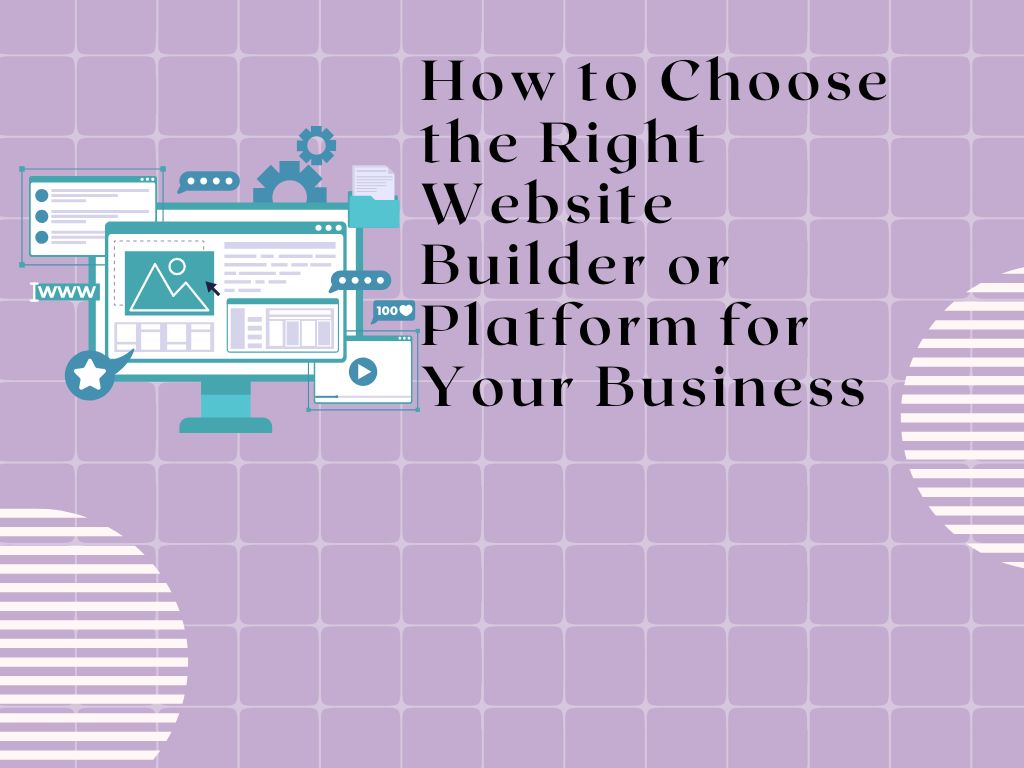
Building a website is no longer a daunting task. With the advent of user-friendly website builders, even those without coding knowledge can create stunning, functional websites. However, the abundance of options can be overwhelming. To help you make an informed decision, this blog post will guide you through the key factors to consider when choosing the right website builder for your business.
Understanding Your Needs
Before embarking on your website-building journey, it’s essential to have a clear understanding of your specific requirements. This will guide your choice of the Right Website builder and ensure that your website effectively meets your business objectives.
1. Purpose:
- E-commerce: If your primary goal is to sell products or services online, you’ll need a builder that offers robust e-commerce features like shopping cart functionality, payment gateways, and inventory management.
- Portfolio: A builder with a clean, visually appealing design and the ability to display your projects in an organized manner is ideal for showcasing your work, such as photography, design, or writing.
- Blog: If you want to share information, news, or stories, a builder with blogging capabilities, SEO optimization, and social media integration is crucial.
- Lead Generation: If your aim is to capture leads, you’ll need a builder that allows you to create forms, landing pages, and email marketing integrations.
- Informational: If your website’s primary purpose is to provide information about your business, a simple, well-organized design with clear navigation is essential.
2. Target Audience:
- Demographics: Consider factors like age, gender, location, and income level to tailor your website’s content and design to resonate with your target audience.
- Psychographics: Understand your audience’s interests, values, and behaviors to create content that speaks to their needs and desires.
- Mobile Users: Optimize your website for mobile devices to cater to users who access the internet primarily through their smartphones and tablets.
3. Design Preferences:
- Branding: Ensure the website’s design aligns with your brand identity, including color scheme, fonts, and logo.
- Visual Appeal: A visually appealing website can attract and engage visitors. Consider using high-quality images, videos, and infographics.
- User Experience (UX): A user-friendly website with clear navigation and easy-to-find information will enhance the overall visitor experience.
4. Technical Expertise:
- Coding Knowledge: If you have coding skills, you may prefer a more flexible platform like WordPress.org that allows for complete customization.
- No-Code/Low-Code: If you’re a beginner, a user-friendly drag-and-drop builder like Wix or Squarespace is a good option.
5. Budget:
- Initial Costs: Consider the cost of domain name registration, hosting, and any premium features or add-ons.
- Ongoing Costs: Factor in monthly or annual fees for hosting, domain renewal, and potential premium plans.
- Time Investment: Assess the time required to build and maintain your website. A user-friendly builder can save you time and effort.
Key Factors to Consider:
Ease of Use:
- User-Friendly Interface: Look for a builder with a simple, intuitive interface that doesn’t require technical expertise.
- Drag-and-Drop Functionality: This feature allows you to easily create pages and add elements without coding.
- Templates: Choose a builder with a wide range of customizable templates to suit your business’s style.
Customization Options:
- Design Flexibility: Consider how much control you have over the layout, colors, fonts, and overall design of your website.
- HTML and CSS Editing: For advanced users, the ability to edit code can provide greater customization.
E-commerce Capabilities:
- Product Catalogs: If you plan to sell products online, ensure the builder can handle product listings, inventory management, and shopping cart functionality.
- Payment Gateways: Check if the builder integrates with popular payment gateways like PayPal and Stripe.
- Shipping and Tax Calculations: Consider if the builder can automate shipping and tax calculations.
SEO Features:
- Search Engine Optimization: A good website builder should provide tools to optimize your website for search engines, such as meta tags, title tags, and URL structure.
- Mobile Optimization: Ensure your website is mobile-friendly to reach users on smartphones and tablets.
Customer Support:
- Reliable Support: Look for a builder with responsive customer support, whether it’s through live chat, email, or phone.
- Knowledge Base and Tutorials: A comprehensive knowledge base and tutorials can be helpful for troubleshooting issues.
Scalability:
- Future Growth: Consider how your business may grow in the future. Choose a builder that can accommodate increased traffic and additional features.
Popular Website Builders:
- Wix: Known for its drag-and-drop interface and wide range of templates, Wix is suitable for businesses of all sizes.
- Squarespace: Offers beautiful templates and strong e-commerce features, making it a great choice for online stores.
- WordPress.org: A highly customizable platform that requires more technical knowledge. It’s ideal for developers and those who want full website control.
- Shopify: Specifically designed for e-commerce, Shopify offers robust features for online stores.
- Weebly: A user-friendly builder with a focus on simplicity and ease of use.
Conclusion:
The best website builder for your business depends on your specific needs and goals. By carefully considering the factors discussed in this blog post, you can choose the right platform to create a professional and effective online presence. Remember, the key to success is to start building your website and continuously learn and adapt.
