Blog
Integration E-Commerce: How to Build the Site to Sell
Table of Contents
Toggle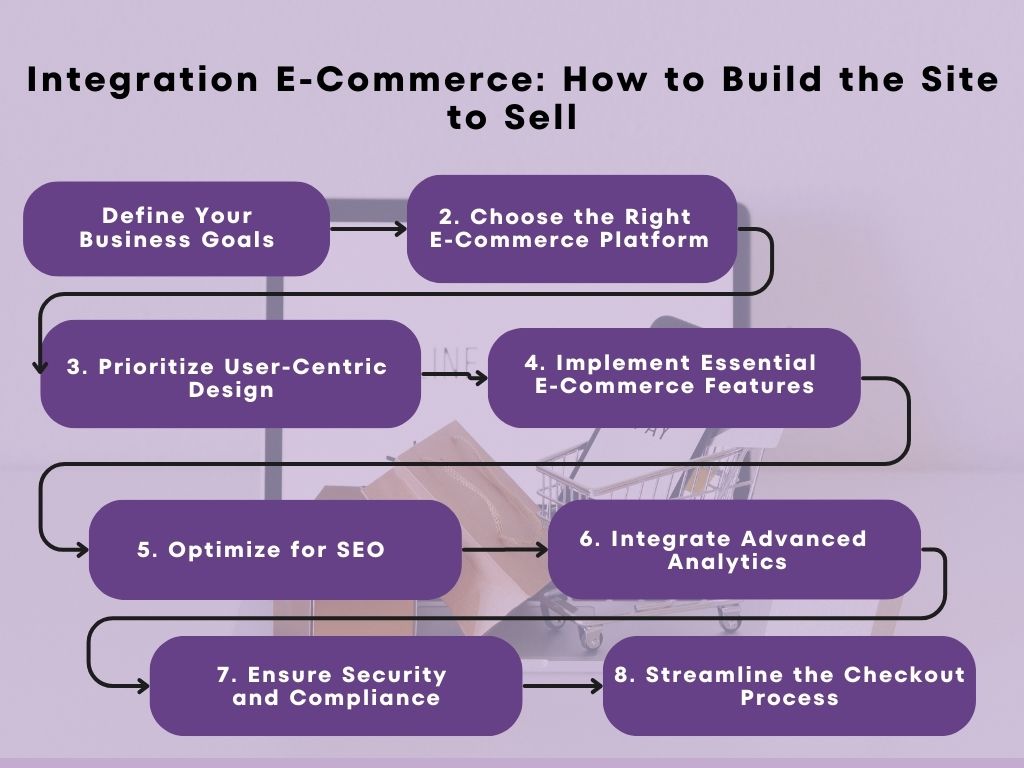
In today’s competitive digital marketplace, building a functional and engaging Integration E-commerce site is more than just having a digital storefront. It requires seamless integration of design, functionality, and user experience to convert visitors into loyal customers. Here’s a comprehensive guide to creating a high-converting Integration E-commerce site.
1. Define Your Business Goals
1.1. Identify Your Products or Services
Start by determining the specific products or services your Integration E-commerce site will offer. Ask yourself:
- What do you sell? Clearly define your product range or service offerings. Are they physical goods, digital products, subscriptions, or services?
- Example: A clothing store might specialize in eco-friendly apparel, while a digital business might offer online courses in graphic design.
What makes your offerings unique?
Identify your unique selling proposition (USP). It could be product quality, competitive pricing, customizability, or exceptional customer service.
- Example: If you sell coffee beans, your USP might be “organic, single-origin beans sourced from sustainable farms.”
A detailed understanding of your offerings ensures your website’s messaging and features cater to what your customers value most.
1.2. Define Your Target Audience
Your target audience represents the specific group of people most likely to purchase your products or services. Understanding your audience allows you to design a site tailored to their preferences and behaviors. Consider the following:
- Demographics: Age, gender, income level, education, and occupation.
- Example: Are you selling high-end fitness gear to affluent millennials or budget-friendly school supplies to parents?
- Psychographics: Interests, values, lifestyles, and buying behaviors.
- Example: A customer interested in sustainable living will likely prefer eco-friendly products and transparent supply chains.
- Pain Points: What problems are you solving for your customers?
- Example: A skincare brand might address customers’ struggles with finding vegan, cruelty-free products that work for sensitive skin.
When you know your audience, you can craft personalized experiences, from product recommendations to content, that resonate with their needs.
1.3. Establish Clear Sales Goals
Setting clear and measurable sales goals gives your e-commerce business a direction to aim for. These goals should follow the SMART framework (Specific, Measurable, Achievable, Relevant, and Time-bound). Let’s explore some examples:
Monthly Revenue Goals: Define the amount of revenue you aim to generate each month.
- Example: A jewelry business might set a target of earning $10,000 per month in online sales within six months of launching.
Average Order Value (AOV): Focus on increasing the average amount a customer spends per transaction.
- Example: If your current AOV is $50, aim to raise it to $75 by introducing upselling strategies like product bundles or limited-time discounts.
Customer Acquisition Goals: Determine how many new customers you want to acquire in a specific period.
- Example: Set a goal to acquire 500 new customers in your first quarter through targeted ads and promotions.
Customer Retention Metrics: Build loyalty by tracking repeat purchases and setting retention benchmarks.
- Example: Aim for 30% of your monthly customers to return within the next three months.
Why Defining Goals Matters
- Guides Website Design: If you aim to sell premium products, your site design should reflect a luxurious look and feel. Conversely, if you target budget-conscious shoppers, emphasize affordability and discounts.
- Aligns Marketing Strategies: Goals help define which marketing channels to prioritize, such as Google Ads, social media campaigns, or email marketing.
- Helps Measure Success: Clear goals make it easier to track performance and adjust your strategies when necessary.
2. Choose the Right E-Commerce Platform
2.1. Popular E-Commerce Platforms (Explained)
- Why It’s Popular: Shopify is a fully hosted, user-friendly platform designed for simplicity and efficiency. It’s perfect for beginners who want a professional-looking store without needing extensive technical knowledge.
- Key Features:
- Drag-and-drop website builder with customizable templates.
- Built-in payment gateway (Shopify Payments) and integration with other payment providers.
- Robust app marketplace for additional functionality like email marketing, SEO tools, and dropshipping.
- 24/7 customer support for troubleshooting.
- Ideal For: Small to medium-sized businesses or entrepreneurs looking for quick setup and ease of use.
- Drawbacks: Limited customization compared to open-source platforms and additional costs for third-party payment gateways.
WooCommerce
- Why It’s Popular: WooCommerce is a WordPress plugin that transforms your website into a fully functional e-commerce store. Its flexibility and scalability make it a favorite among businesses familiar with WordPress.
- Key Features:
- Open-source and highly customizable, allowing complete control over your store’s design and features.
- Large library of free and premium plugins for features like subscriptions, memberships, and analytics.
- Supports a wide range of payment gateways and shipping options.
- SEO-friendly, leveraging WordPress’s robust capabilities.
- Ideal For: Businesses that already use WordPress or want extensive customization without high initial costs.
- Drawbacks: Requires technical knowledge for setup and maintenance, and performance can be affected by poorly optimized plugins or hosting.
BigCommerce
- Why It’s Popular: BigCommerce is a powerful, fully hosted platform designed for scaling businesses. It provides enterprise-level functionality with a user-friendly interface.
- Key Features:
- No transaction fees on any plan, regardless of payment gateway.
- Built-in tools for managing large catalogs, multi-channel selling (e.g., Amazon, eBay, and social media), and international sales.
- Advanced SEO features, including customizable URLs and metadata.
- Integrates with various ERP and CRM systems for seamless business operations.
- Ideal For: Growing businesses that need scalability and advanced tools without additional transaction costs.
- Drawbacks: Slightly steeper learning curve and higher pricing compared to platforms like Shopify.
Magento (Now Adobe Commerce)
- Why It’s Popular: Magento is an open-source platform offering unparalleled customization and functionality for large-scale, complex businesses.
- Key Features:
- Advanced product management features, including personalized shopping experiences, dynamic pricing, and segmentation.
- Unlimited customization through its robust developer community.
- Scalable architecture designed for businesses with extensive product catalogs.
- Multi-store functionality for running several Integration e-commerce sites from one platform.
- Ideal For: Large enterprises with technical resources and complex needs, such as global Integration e-commerce operations.
- Drawbacks: High development and hosting costs, requiring a dedicated team for maintenance.
2.2. Factors to Evaluate When Choosing a Platform
1. Payment Gateways
- Ensure the platform supports multiple payment options, such as credit cards, digital wallets (PayPal, Apple Pay), and bank transfers.
- Consider transaction fees: Platforms like BigCommerce don’t charge extra fees, while others might.
2. Scalability
- If you plan to expand, choose a platform that can handle increased traffic, products, and transactions.
- Example: A small business starting with Shopify might switch to Magento as its operations grow more complex.
3. Ease of Use
- For non-technical users, hosted platforms like Shopify and BigCommerce offer intuitive interfaces and drag-and-drop builders.
- Open-source platforms like WooCommerce or Magento may require developer support but offer unparalleled control.
4. Plugin and Integration Support
- Evaluate the availability of plugins for essential functions, such as inventory management, CRM, and marketing tools.
- Example: WooCommerce supports third-party plugins for advanced SEO, while Shopify’s app store offers marketing and analytics integrations.
5. Design Flexibility
- Consider whether the platform allows you to customize your store’s design.
- Hosted Platforms: Limited to pre-made templates, though they often look professional.
- Open-Source Platforms: Full control over every element, but requires coding knowledge.
6. Budget and Cost
- Assess initial setup costs, monthly fees, and additional expenses for plugins, themes, and transaction fees.
- Example: Shopify charges monthly subscription fees, while WooCommerce may incur hosting, domain, and plugin costs.
7. Security
- Look for built-in security features like SSL certification and compliance with PCI standards for processing payments securely.
- Hosted Platforms: Security is typically managed by the provider.
- Open-Source Platforms: Requires self-management, including server security and software updates.
8. SEO Features
- Ensure the platform supports SEO best practices, such as customizable URLs, metadata, and sitemaps.
- Example: WooCommerce paired with WordPress excels in SEO capabilities, while BigCommerce also offers strong built-in SEO tools.
3. Prioritize User-Centric Design
3.1. Clear Navigation
Navigation is the backbone of your website’s usability. A well-organized menu and intuitive structure allow users to quickly find what they’re looking for, reducing frustration and improving engagement.
Key Features of Clear Navigation:
- Logical Categories and Subcategories: Group products into categories based on customer behavior. Use subcategories to refine organization.
- Example: A fashion website could have categories like Men’s Clothing, Women’s Clothing, and Accessories, with subcategories like T-Shirts or Jackets.
- Sticky Menus: Keep the navigation menu visible as users scroll, especially on mobile devices, for constant access to options.
- Breadcrumb Navigation: Show users their path within the site (e.g., Home > Women’s Clothing > Dresses), allowing them to backtrack easily.
- Filters and Sorting Options: Provide tools to sort products by price, popularity, rating, or specific features.
- Example: On a tech site, filters like Brand, Screen Size, and Price Range can help users narrow down their search.
Why It Matters:
- Improves findability, reducing bounce rates.
- Makes large catalogs less overwhelming by giving users control.
3.2. Mobile Responsiveness
With mobile commerce dominating, your site must look and function flawlessly on devices of all sizes. A mobile-responsive design ensures your site automatically adjusts to various screen sizes and resolutions.
Best Practices for Mobile Responsiveness:
- Flexible Layouts: Use responsive frameworks like Bootstrap to ensure your site adapts to different screen sizes.
- Touch-Friendly Design: Make buttons large enough to tap easily, with adequate spacing to prevent accidental clicks.
- Mobile-Specific Features:
- Quick tap-to-call buttons for customer service.
- Autofill options for forms to streamline checkouts.
- Responsive Images: Use scalable images that load quickly without sacrificing quality. Optimize for smaller file sizes on mobile.
Testing Mobile Responsiveness:
- Use Google’s Mobile-Friendly Test to analyze your site’s performance.
- Test your site across multiple devices, from smartphones to tablets, to identify potential issues.
Why It Matters:
- Mobile users account for a significant portion of Integration e-commerce traffic.
- A seamless mobile experience boosts conversions and lowers abandonment rates.
3.3. High-Quality Images
Product images are one of the most influential factors in online purchasing decisions. Unlike physical stores, customers rely on visuals to gauge quality, size, and details.
Best Practices for Product Images:
- Professional Photography: Invest in high-quality cameras or hire professional photographers.
- Multiple Angles: Showcase products from various viewpoints, including zoom-ins for intricate details.
- Example: For shoes, include side views, top views, and close-ups of stitching or texture.
- Lifestyle Shots: Show products in use to help customers visualize them in their own lives.
- Example: Display furniture in a staged living room setting.
- Consistency: Use the same background, lighting, and dimensions for all product images to create a cohesive look.
- Alt Text for Images: Add descriptive text for better accessibility and SEO optimization.
Why It Matters:
- Improves trust and reduces returns by setting accurate expectations.
- Encourages higher engagement, with customers spending more time exploring detailed images.
3.4. Search Bar Integration
A robust search functionality is a must for user-centric design, especially for websites with extensive catalogs. A well-designed search bar allows users to find what they need instantly.
Key Features of a Great Search Bar:
- Prominent Placement: Position the search bar at the top of every page for easy access.
- Autocomplete Suggestions: Predict what users are typing to speed up searches.
- Example: A user typing “sne” sees suggestions like sneakers for men or sneakers on sale.
- Advanced Filters: Allow users to refine search results by attributes like size, price, or color.
- Error Tolerance: Include typo correction and synonym recognition.
- Example: If a user searches for “tshirts” or “t-shirts,” both should yield relevant results.
Search Analytics:
- Use analytics to understand what users frequently search for and ensure those products or categories are prominently displayed on your site.
Why It Matters:
- Simplifies navigation for users who know exactly what they want.
- Enhances user satisfaction, increasing the likelihood of a purchase.
How These Elements Work Together
A user-centric design isn’t about implementing features in isolation; it’s about creating a seamless journey where all elements enhance the user experience collectively. For example:
- A customer visits your mobile-responsive site and uses the clear navigation to find Men’s Jackets.
- High-quality images of jackets from multiple angles build confidence.
- If they can’t find their size, the search bar helps locate the right option or suggests alternatives.
4. Implement Essential E-Commerce Features
4.1. Secure Payment Gateways
A secure and seamless payment process is essential for customer trust and conversion rates. Customers need to feel confident that their financial information is protected during transactions.
Popular Payment Gateway Options:
- PayPal: Trusted worldwide, PayPal allows customers to pay without sharing card details. Its user-friendly integration makes it a favorite.
- Stripe: Known for developer-friendly APIs, Stripe supports multiple currencies and advanced features like subscriptions.
- Credit Card Processing: Accepting credit/debit cards is a must. Many platforms offer built-in or third-party integration for this.
- Digital Wallets: Add options like Apple Pay, Google Pay, or Amazon Pay for convenience.
Best Practices for Payment Gateways:
- Security Measures: Ensure PCI compliance and encrypt sensitive data with SSL certificates.
- Multiple Options: Offer several payment methods to cater to customer preferences.
- Transparent Fees: Clearly display shipping and tax costs before checkout to prevent abandoned carts.
Why It Matters:
- Secure transactions increase trust, leading to higher conversion rates.
- Offering diverse options prevents customers from leaving due to limited payment methods.
4.2. Product Reviews
Product reviews are a powerful form of social proof that influences buying decisions. Customers trust feedback from other buyers, often more than marketing materials.
How to Incorporate Product Reviews:
- Review Section: Add a dedicated review section below product descriptions.
- Star Ratings: Display an average star rating on product pages and thumbnails.
- Verified Buyer Tags: Mark reviews from verified purchasers to increase credibility.
- Photo/Video Reviews: Allow users to upload images or videos to showcase their experience.
Benefits of Product Reviews:
- Increases Credibility: Reviews provide transparency and build trust.
- Boosts SEO: Fresh, user-generated content in reviews can help improve your search engine rankings.
- Reduces Returns: Detailed reviews help set accurate expectations.
Why It Matters:
- Encourages hesitant buyers to complete their purchases.
- Builds community engagement and brand loyalty.
4.3. Wishlist Functionality
Wishlists allow customers to save products for future purchases, encouraging them to revisit your store and ultimately boosting conversion rates.
Features of a Great Wishlist:
- Add-to-Wishlist Button: Place this button prominently on product pages.
- User Accounts: Let users save their wishlists under registered accounts for easy access.
- Shareability: Enable users to share their wishlist with friends or family via email or social media.
- Back-in-Stock Notifications: Notify customers if an out-of-stock item on their wishlist becomes available.
Why It Matters:
- Encourages repeat visits as customers return to buy saved items.
- Drives sales during special occasions like holidays or sales events.
- Provides insights into customer preferences, helping you tailor marketing efforts.
4.4. Inventory Management
Accurate inventory tracking ensures customers can easily see what’s available and prevents frustration caused by ordering unavailable products.
Best Practices for Inventory Management:
- Real-Time Updates: Sync inventory levels in real-time to reflect accurate stock availability.
- Low-Stock Alerts: Notify customers of limited stock to create urgency.
- Out-of-Stock Notices: Clearly display when an item is unavailable and offer alternatives or notify options.
- SKU System: Use unique Stock Keeping Units (SKUs) for each product to streamline management.
Benefits of Effective Inventory Management:
- Reduces overselling, which can lead to customer dissatisfaction.
- Improves operational efficiency by automating stock updates.
- Supports seasonal demand forecasting and ensures timely restocking.
Why It Matters:
- Enhances customer satisfaction by preventing disappointment from unavailable items.
- Helps maintain smooth business operations by reducing errors in order fulfillment.
4.5. Fast Loading Speed
A fast-loading site is critical for providing a smooth user experience. Studies show that even a one-second delay in load time can result in a significant drop in conversions.
How to Optimize Loading Speed:
- Image Optimization:
- Compress images using tools like TinyPNG or ShortPixel without compromising quality.
- Use modern formats like WebP for better compression rates.
- Caching:
- Implement browser caching to store static files locally on a user’s device, reducing page load time for repeat visits.
- Content Delivery Network (CDN):
- Use a CDN like Cloudflare or Akamai to distribute site resources globally, ensuring faster load times regardless of user location.
- Minimize HTTP Requests:
- Combine CSS and JavaScript files to reduce server requests.
- Use asynchronous loading for scripts to prevent slowdowns.
- Choose Reliable Hosting:
- Invest in high-performance hosting with scalable resources to handle traffic spikes.
Why It Matters:
- A faster site improves user satisfaction and reduces bounce rates.
- Speed is a ranking factor for SEO, helping improve your site’s visibility.
5. Optimize for SEO
5.1. Keyword Optimization
Keywords are the foundation of SEO, helping search engines understand what your pages are about. Proper keyword optimization ensures your site appears in relevant searches.
How to Optimize Keywords:
-
Conduct Keyword Research:
- Use tools like Google Keyword Planner, SEMrush, or Ahrefs to find high-volume, low-competition keywords.
- Focus on long-tail keywords for targeted traffic (e.g., women’s waterproof hiking boots instead of shoes).
-
Strategic Placement:
- Product Titles: Include primary keywords naturally in product names.
- Example: “Men’s Black Leather Wallet – RFID Blocking”
- Descriptions: Integrate keywords into product descriptions without keyword stuffing.
- Example: “This sleek men’s black leather wallet features RFID blocking technology to keep your cards safe.”
- Meta Titles and Descriptions: Write compelling meta titles and descriptions with target keywords to improve click-through rates.
- Product Titles: Include primary keywords naturally in product names.
-
Optimize Category Pages:
- Use keywords in category titles and descriptions.
- Example: “Shop Women’s Casual Wear: T-Shirts, Dresses, and More”
- Use keywords in category titles and descriptions.
Why It Matters:
- Helps your products rank for relevant search queries.
- Drives high-quality traffic, increasing the likelihood of conversions.
5.2. Descriptive URLs
URLs should be clean, concise, and keyword-rich to improve search engine rankings and user understanding.
Best Practices for Descriptive URLs:
- Include Keywords: Reflect the page content with targeted keywords.
- Example: www.example.com/womens-running-shoes is better than www.example.com/product12345.
- Avoid Special Characters: Use hyphens (-) instead of underscores (_) to separate words.
- Keep it Short: Avoid unnecessary words or parameters.
Why It Matters:
- Improves click-through rates as users trust clear, relevant URLs.
- Helps search engines understand page content better.
5.3. Alt Text for Images
Alt text (alternative text) describes images to search engines and improves accessibility for visually impaired users.
How to Write Effective Alt Text:
- Be Descriptive and Specific:
- Example: For an image of running shoes, use: “Women’s blue running shoes with cushioned soles.”
- Include Keywords Naturally:
- Avoid keyword stuffing. Write descriptions that flow naturally.
- Apply to All Images:
- Optimize alt text for product images, banners, and infographics.
Additional Benefits:
- Improves your site’s accessibility compliance.
- Increases your chances of appearing in Google Image search results.
Why It Matters:
- Boosts your SEO by adding context to images.
- Enhances user experience for customers using screen readers.
5.4. Content Marketing
High-quality, engaging content helps attract organic traffic, establish authority, and improve overall site SEO.
Content Strategies for E-Commerce:
-
Blogging:
- Create articles around topics your target audience searches for.
- Example: If you sell hiking gear, write a blog like “10 Tips for Choosing the Best Hiking Boots.”
-
Product Guides:
- Develop in-depth guides that educate customers about your products.
- Example: “How to Choose the Right Mattress for Your Sleep Style”
-
Video Content:
- Publish tutorials or product demos to enhance engagement.
- Example: “How to Use Our Customizable Coffee Maker”
-
User-Generated Content:
- Encourage customers to share reviews, photos, or videos.
- Example: A hashtag campaign on social media to showcase products in real-life scenarios.
-
FAQ Pages:
- Answer common questions to improve user experience and target long-tail keywords.
- Example: “What’s the difference between memory foam and hybrid mattresses?”
Content Optimization Tips:
- Use headers (H1, H2, etc.) with keywords to structure content.
- Include internal links to product pages.
- Regularly update content to keep it relevant.
Why It Matters:
- Increases organic traffic by targeting informational queries.
- Builds trust and keeps potential buyers on your site longer.
How These Strategies Work Together
Imagine you’re selling women’s running shoes:
- Keyword Optimization ensures your product page ranks for searches like “best running shoes for women.”
- Descriptive URLs like www.example.com/womens-running-shoes improve click-through rates.
- Alt Text for images enhances SEO and makes your site accessible.
- Content Marketing drives traffic by attracting users searching for related topics like “how to choose running shoes.”
6. Integrate Advanced Analytics
6.1. Google Analytics
Google Analytics is a powerful, free tool that provides detailed insights into website traffic and user behavior. By integrating it with your e-commerce site, you can monitor essential metrics and uncover opportunities for improvement.
Key Features for E-Commerce:
-
Traffic Analysis:
- Understand where your visitors are coming from (e.g., search engines, social media, referral sites).
- Identify high-performing traffic sources to focus marketing efforts.
-
Bounce Rate Tracking:
- Measure the percentage of users who leave your site without interacting.
- High bounce rates may indicate issues with site design, slow loading speeds, or irrelevant content.
-
Conversion Tracking:
- Set up goals to track specific actions, such as completed purchases, sign-ups, or cart additions.
- Example: Monitor conversion rates for your checkout page to optimize the process.
-
Audience Segmentation:
- Analyze data by demographics, location, or behavior to tailor marketing strategies.
-
E-Commerce Tracking:
- Enable e-commerce tracking to measure revenue, average order value, and product performance.
Why It Matters:
- Identifies which pages drive sales and which need improvement.
- Helps allocate resources to the most effective marketing channels.
6.2. Heatmaps
Heatmaps are visual tools that show where users click, scroll, and hover on your site. They provide insights into user engagement and help you optimize layout and design.
How Heatmaps Work:
-
Click Maps:
- Display where users click most frequently.
- Identify underperforming buttons or links.
-
Scroll Maps:
- Show how far users scroll on a page.
- Ensure important content is visible above the fold (the portion of the page visible without scrolling).
-
Hover Maps:
- Highlight areas where users hover their mouse, indicating interest.
Popular Heatmap Tools:
- Hotjar: Offers click maps, scroll maps, and session recordings.
- Crazy Egg: Provides comprehensive heatmap data with A/B testing features.
How to Use Heatmaps:
- Optimize Call-to-Action (CTA) Placement: Place CTAs in high-click areas to boost conversions.
- Improve Navigation: Adjust menus or links based on user interactions.
- Refine Product Pages: Ensure key information, like prices and features, is easily accessible.
Why It Matters:
- Enhances user experience by addressing pain points in navigation or design.
- Increases engagement and conversions by making your site more intuitive.
6.3. Customer Relationship Management (CRM)
A CRM system helps track, analyze, and manage customer interactions. It centralizes customer data to provide a clearer understanding of their preferences and behavior.
Key Benefits of CRM for E-Commerce:
-
Customer Insights:
- Track purchase history, browsing behavior, and preferences.
- Use this data to create personalized offers or recommendations.
-
Targeted Marketing:
- Segment customers based on behavior, demographics, or purchase history.
- Example: Send special discounts to loyal customers or reminders for abandoned carts.
-
Enhanced Customer Support:
- Access detailed customer profiles to provide personalized assistance.
- Use chatbots integrated with CRM for instant support.
-
Sales Forecasting:
- Analyze trends to predict future sales and inventory needs.
Popular CRM Tools for E-Commerce:
- HubSpot CRM: Free and easy to use with robust email marketing integration.
- Salesforce: Advanced features for scaling businesses.
- Zoho CRM: Affordable and customizable for small to medium-sized businesses.
Why It Matters:
- Strengthens customer relationships by delivering tailored experiences.
- Drives repeat sales through personalized engagement.
Best Practices for Integrating Analytics Tools
-
Set Clear Goals:
- Define what metrics matter most to your business (e.g., revenue, cart abandonment rate, customer retention).
-
Centralize Data:
- Use tools that integrate seamlessly to avoid silos. For example, connect Google Analytics with your CRM and heatmap tools.
-
Analyze Regularly:
- Schedule regular reviews of analytics data to spot trends and make adjustments.
-
Test and Refine:
- Use A/B testing to compare different layouts, features, or marketing campaigns.
-
Train Your Team:
- Ensure key team members understand how to interpret analytics and apply insights.
7. Ensure Security and Compliance
7.1. Implement HTTPS
HTTPS (HyperText Transfer Protocol Secure) encrypts the data exchanged between your website and its users, protecting it from unauthorized access or cyberattacks.
Why HTTPS Matters:
-
Data Protection:
- Encrypts sensitive information such as credit card details, login credentials, and personal data, ensuring they are safe during transmission.
- Prevents interception by hackers using techniques like man-in-the-middle attacks.
-
SEO Benefits:
- Search engines like Google prioritize HTTPS-enabled websites in their rankings, boosting your visibility.
-
Customer Trust:
- Browsers display a padlock icon for HTTPS-enabled sites, signaling security to users.
- Non-HTTPS sites are often flagged as “Not Secure,” deterring potential customers.
How to Implement HTTPS:
- Obtain an SSL/TLS Certificate:
- Purchase from a trusted Certificate Authority (e.g., DigiCert, Sectigo) or use free options like Let’s Encrypt.
- Install the Certificate on Your Server:
- Most hosting providers offer tools to easily set up SSL.
- Redirect HTTP to HTTPS:
- Configure your server to ensure all traffic is routed through HTTPS.
Best Practices:
- Regularly renew your SSL/TLS certificate.
- Use advanced protocols like TLS 1.3 for enhanced security.
7.2. Adhere to GDPR or Local Data Privacy Laws
Data privacy laws, such as the General Data Protection Regulation (GDPR) in the EU or the California Consumer Privacy Act (CCPA) in the US, establish rules for collecting, storing, and using personal data.
Key Compliance Measures:
-
Transparent Data Collection:
- Clearly inform users about the data you collect and how it will be used.
- Example: Use a privacy policy that outlines practices for data storage, third-party sharing, and user rights.
-
Obtain Explicit Consent:
- Use opt-in methods for data collection, such as cookie banners or marketing sign-ups.
- Avoid pre-checked boxes to comply with consent standards.
-
Enable User Rights:
- Provide users with the ability to:
- Access their personal data.
- Request data deletion or corrections.
- Opt-out of data sharing or marketing communications.
- Provide users with the ability to:
-
Secure Data Storage:
- Use encrypted databases and secure servers to store sensitive information.
- Implement access controls to restrict who can view or modify data.
-
Appoint a Data Protection Officer (DPO) (for GDPR):
- Designate someone responsible for overseeing compliance, especially for large-scale operations.
Why It Matters:
- Avoid hefty fines for non-compliance (e.g., GDPR fines can reach up to €20 million or 4% of global revenue).
- Build customer trust by demonstrating a commitment to protecting their data.
7.3. Offer Clear Return Policies
A transparent and fair return policy reassures customers that their purchases are risk-free, fostering trust and encouraging conversions.
What Makes a Great Return Policy:
-
Clarity:
- Use simple language to explain the terms, conditions, and process for returns.
- Example: “Returns are accepted within 30 days of purchase for unused items in original packaging.”
-
Comprehensive Details:
- Include specifics such as:
- Eligibility criteria (e.g., items that qualify for returns or exchanges).
- Timeframe for returns.
- Steps for initiating a return.
- Who covers shipping costs.
- Include specifics such as:
-
Ease of Use:
- Provide prepaid return labels or partnerships with logistics providers to simplify the process for customers.
-
Prominence:
- Display the return policy prominently on your website (e.g., footer links, product pages, checkout process).
Why It Matters:
- Reduces purchase hesitation for first-time buyers.
- Builds loyalty by showing customers you value their satisfaction.
Additional Security Measures
To further secure your e-commerce site and gain customer trust, consider implementing the following:
-
PCI DSS Compliance:
- Adhere to the Payment Card Industry Data Security Standard (PCI DSS) to ensure secure payment processing.
- Use third-party payment processors like PayPal or Stripe that are already compliant.
-
Two-Factor Authentication (2FA):
- Add an extra layer of protection for user accounts by requiring a second verification step, such as a code sent to their phone.
-
Regular Security Audits:
- Perform periodic vulnerability scans to identify and address potential risks.
- Keep software, plugins, and platforms up-to-date to prevent exploitation of known vulnerabilities.
-
Fraud Detection Tools:
- Use tools like Signifyd or Riskified to monitor suspicious activity and reduce chargebacks.
How These Measures Work Together
Imagine you run an online clothing store:
- HTTPS ensures customer data, like payment details, is securely transmitted.
- GDPR Compliance builds trust by transparently explaining how user data is collected and used.
- Clear Return Policies encourage hesitant shoppers to buy, knowing they can return items if needed.
- Together, these practices enhance customer confidence, reduce risks, and support sustainable growth.
9. Focus on Integration
9.1. Payment Gateway Integration
A smooth and secure payment process is fundamental to the customer experience. Payment gateways allow customers to complete transactions seamlessly and securely, building trust and ensuring their data is protected.
Why It’s Important:
- Ensures a smooth checkout experience with fast, hassle-free payments.
- Reduces cart abandonment caused by limited or complex payment options.
- Enhances security by meeting PCI DSS (Payment Card Industry Data Security Standard) requirements.
Key Considerations:
- Diverse Options:
- Offer a variety of payment methods, such as credit/debit cards, PayPal, Apple Pay, Google Pay, and Buy Now, Pay Later (BNPL) services.
- Global Compatibility:
- Use gateways that support international currencies and localized payment methods to cater to global customers.
Popular Payment Gateways:
- Stripe: Known for its developer-friendly API and customization.
- PayPal: Offers a trusted, easy-to-use platform for customers worldwide.
- Square: Ideal for both online and in-person sales.
Pro Tip: Test your payment gateways regularly to ensure functionality, especially during peak sales periods.
9.2. Shipping and Logistics Software Integration
Efficient shipping and logistics are critical to meeting customer expectations for fast and reliable delivery. Integrating logistics software simplifies order fulfillment and enhances the post-purchase experience.
Why It’s Important:
- Automates tasks like shipping label generation and tracking updates.
- Improves transparency by providing real-time shipment tracking to customers.
- Reduces manual errors in order fulfillment.
Features to Look For:
- Real-Time Tracking:
- Allow customers to track their orders from dispatch to delivery.
- Shipping Cost Calculators:
- Display accurate shipping fees based on location and order weight.
- Automation:
- Automatically assign carriers and print shipping labels.
Top Tools:
- ShipStation: Manages shipping across multiple carriers and marketplaces.
- EasyShip: Offers international shipping solutions with cost comparisons.
- AfterShip: Provides tracking and post-purchase communication.
Pro Tip: Offer multiple delivery options (e.g., express, standard, free shipping) to cater to diverse customer needs.
9.3. Email Marketing Tools Integration
Email marketing is one of the most effective ways to engage customers, drive repeat purchases, and recover abandoned carts. Integrating email tools with your e-commerce platform helps you automate and personalize communication.
Why It’s Important:
- Increases customer retention by keeping your brand top of mind.
- Drives sales through targeted promotions and abandoned cart recovery emails.
- Builds customer loyalty with personalized recommendations and offers.
Key Features:
- Personalization:
- Use customer purchase history and behavior to tailor email content.
- Automation:
- Set up automated workflows for welcome emails, product recommendations, and post-purchase follow-ups.
- Segmentation:
- Group customers based on demographics, buying behavior, or preferences.
Popular Platforms:
- Mailchimp: Offers robust automation and segmentation features.
- Klaviyo: Designed for e-commerce, with advanced analytics and personalization.
- HubSpot: Combines email marketing with CRM for comprehensive customer management.
Pro Tip: Track email performance metrics like open rates, click-through rates, and conversions to refine your strategy.
9.4. Social Media Integration
Social media integration allows customers to interact with your brand seamlessly across platforms, increasing visibility and driving traffic to your Integration E-commerce site.
Why It’s Important:
- Encourages social sharing of your products, expanding reach organically.
- Boosts sales through social commerce features like Instagram Shops and Facebook Marketplace.
- Builds brand loyalty by enabling customers to engage with your content.
Key Features:
- Social Sharing Buttons:
- Add share buttons on product pages to encourage users to share items with their networks.
- Shoppable Posts:
- Enable direct purchases from social media platforms.
- Customer Support:
- Use integrated messaging tools like Facebook Messenger or Instagram Direct to assist customers in real-time.
Popular Platforms:
- Meta (Facebook and Instagram): Ideal for product discovery and social commerce.
- Pinterest: Great for driving traffic through visual content and idea boards.
- TikTok: Effective for reaching younger demographics with creative content.
Pro Tip: Use analytics from your social media platforms to understand engagement and adapt your strategy accordingly.
How These Integrations Work Together
Let’s imagine you’re running an online store selling eco-friendly home goods:
- Payment Gateways ensure your customers can check out securely, with options like PayPal or Apple Pay.
- Shipping Software automates order processing, providing real-time tracking updates to customers.
- Email Marketing Tools send personalized follow-ups, such as a discount code to a first-time buyer or a reminder about items left in a cart.
- Social Media Integration enables customers to share their purchases on Instagram, expanding your reach to potential buyers.
Together, these integrations create a seamless shopping experience that boosts efficiency and customer satisfaction.
10. Test, Launch, and Iterate
10.1. Conduct Usability Testing
What Is It? Usability testing involves assessing your site’s functionality and user experience by observing how real users interact with it. This step ensures that your site is intuitive, accessible, and free of major pain points.
Why It’s Important:
- Identifies issues that could frustrate users, such as confusing navigation or broken links.
- Improves user experience by refining design and functionality.
- Ensures accessibility compliance for diverse user needs.
How to Implement:
-
Test with Real Users:
- Invite a small group of people from your target audience to explore your site.
- Provide them with tasks, such as finding a specific product or completing a purchase, to observe their interactions.
-
Analyze Key Areas:
- Navigation: Are menus and categories intuitive?
- Search Functionality: Does the search bar deliver relevant results?
- Checkout Process: Are there any steps causing friction?
-
Tools for Usability Testing:
- Hotjar: Use heatmaps and session recordings to see how users navigate your site.
- UserTesting: Conduct live user testing sessions and gather direct feedback.
- Google Lighthouse: Test performance, accessibility, and best practices.
Pro Tip: Run usability tests before launch and after implementing major changes to ensure a consistently smooth experience.
10.2. Monitor Performance Post-Launch
Why It’s Important:
- Ensures your site operates smoothly under real-world conditions, including high traffic volumes.
- Helps you quickly identify and address any technical or performance issues.
- Allows you to optimize the site for better user engagement and conversions.
Key Metrics to Monitor:
- Site Speed:
- Use tools like Google PageSpeed Insights or GTmetrix to track page load times. Aim for under 3 seconds.
- Bounce Rate:
- High bounce rates may indicate usability or content issues that need addressing.
- Conversion Rate:
- Monitor how many visitors complete purchases to evaluate your sales funnel’s effectiveness.
- Error Logs:
- Track server errors or broken links using tools like Screaming Frog or SEMrush.
Action Steps:
- Create a post-launch checklist to verify key functionalities, such as payment processing, mobile responsiveness, and database integrations.
- Regularly test your site under different conditions (e.g., mobile vs. desktop, different browsers) to catch edge-case issues.
10.3. Gather Feedback
Customer feedback is a goldmine of insights for improving your site. Direct input from users helps you prioritize changes and enhance the overall shopping experience.
How to Collect Feedback:
-
Post-Purchase Surveys:
- Ask customers about their shopping experience via email or an on-site form. Questions might include:
- “How easy was it to find what you were looking for?”
- “What could we improve?”
- Ask customers about their shopping experience via email or an on-site form. Questions might include:
-
Live Chat:
- Integrate tools like Zendesk Chat or Tidio to offer real-time support and collect feedback on customer pain points.
-
Customer Reviews:
- Monitor reviews on your site and third-party platforms to identify recurring themes.
-
Social Media Listening:
- Pay attention to comments, mentions, and messages on your brand’s social channels to gather unsolicited feedback.
Pro Tip: Incentivize feedback collection by offering discounts or loyalty points for completing surveys.
Iterate: Continuous Improvement
Your e-commerce site is a living entity that requires regular updates and improvements based on user behavior, technological advancements, and market trends.
How to Iterate:
- Analyze Data:
- Use tools like Google Analytics to identify underperforming pages or bottlenecks in the user journey.
- A/B Testing:
- Experiment with variations of product pages, CTAs, or checkout flows to determine what works best.
- Update Content and Design:
- Keep your site fresh by adding new products, updating images, and refining copy.
- Stay Current:
- Regularly assess your site’s features to ensure compatibility with the latest technology and trends, such as voice search or AR product previews.
