Blog
Unlock Success: Why Mobile-First Design is a Must for Modern Websites!
Table of Contents
Toggle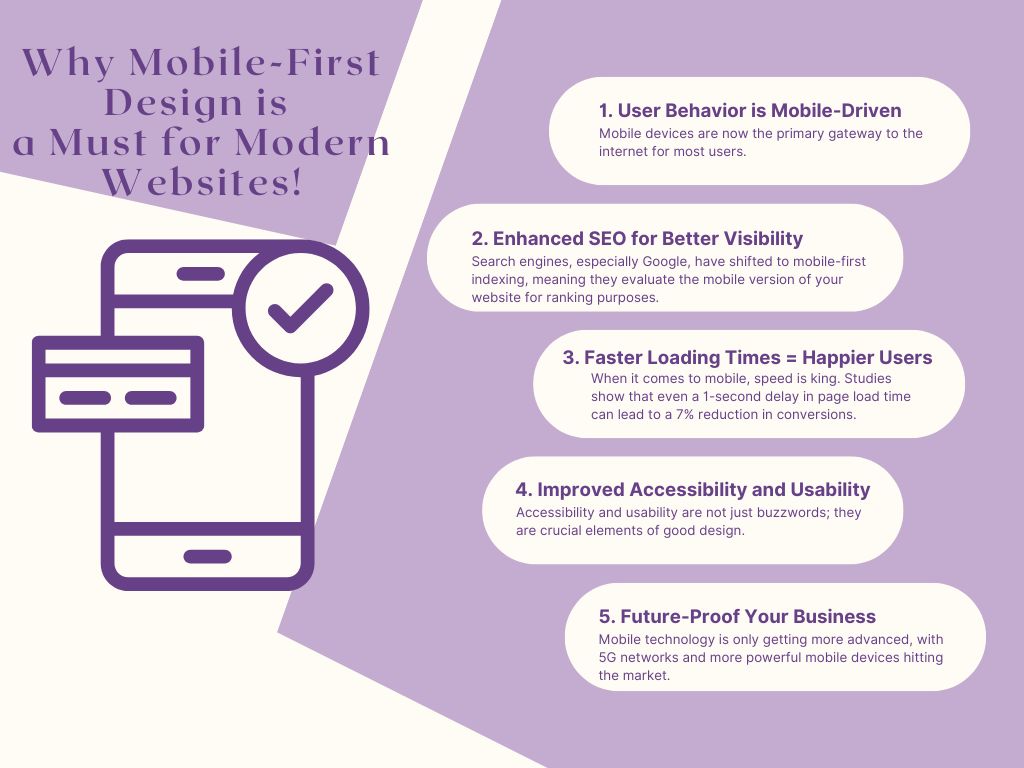
In today’s fast-paced digital world, smartphones are no longer just communication tools—they’ve become multi-purpose devices that act as our computers, shopping portals, social hubs, and search engines all in one. With over 60% of global web traffic originating from mobile devices, it’s clear that the mobile experience is no longer optional—it’s essential for success. Mobile-first design is the strategy you need to ensure your website thrives in this mobile-dominated landscape. Here’s a deeper dive into why adopting a mobile-first approach is a game-changer for your site’s engagement, SEO performance, and long-term success.
1. User Behavior is Mobile-Driven
Mobile devices are now the primary gateway to the internet for most users. The convenience of checking emails, shopping, browsing social media, and consuming content on smartphones has significantly changed user behavior. If your website isn’t designed with mobile users in mind, you risk poor engagement and lost traffic.
Why does this matter?
If a user encounters a frustrating, slow-loading website or a layout not optimized for smaller screens, they won’t hesitate to bounce. Mobile-first design forces designers to think about user experience (UX) from the ground up. By simplifying navigation, reducing page load times, and focusing on content that matters, mobile-first ensures a frictionless experience that will keep users on your site longer.
2. Enhanced SEO for Better Visibility
Search engines, especially Google, have shifted to mobile-first indexing, meaning they evaluate the mobile version of your website for ranking purposes. In other words, Google looks at how your site performs on mobile devices before considering its desktop counterpart.
How does this affect your rankings?
If your website is not optimized for mobile, it may struggle to rank well in search results. Mobile-friendly websites are more likely to appear higher in search rankings, which increases organic traffic and visibility. By embracing mobile-first design, you’re not only enhancing the user experience but also setting your site up for SEO success.
3. Faster Loading Times = Happier Users
When it comes to mobile, speed is king. Studies show that even a 1-second delay in page load time can lead to a 7% reduction in conversions. This means that slower sites lose not just visitors, but also potential sales, leads, and engagement.
Why prioritize speed?
The mobile-first design emphasizes lightweight, optimized content and fast loading times. By ensuring that your website is designed for mobile networks (often slower than broadband), you can deliver a fast experience that will reduce bounce rates and increase conversions. It’s a simple equation: the faster your site loads, the happier your users will be.
4. Improved Accessibility and Usability
Accessibility and usability are not just buzzwords; they are crucial elements of good design. A mobile-first approach focuses on what really matters: clean, simple design, easy-to-read text, and intuitive navigation.
Why is this important?
The mobile-first design encourages simplicity by removing unnecessary elements that can clutter the user experience. It also enhances accessibility by prioritizing large, tappable buttons, readable fonts, and efficient layouts. This makes your site more usable for all users, including those with disabilities, leading to a broader, more inclusive audience.
5. Adaptable to All Screens
While mobile-first design starts with optimizing for smaller screens, it’s not about leaving desktops or tablets behind. Instead, it’s about creating a responsive framework that adapts to various screen sizes and resolutions, from smartphones to large desktop monitors.
Why does this flexibility matter?
A mobile-first approach ensures that your website functions flawlessly on any device. Since your design starts with the smallest screen, scaling up to tablets and desktops is a natural process. This creates a seamless experience across devices, which is key to maintaining user satisfaction no matter how they access your site.
6. Future-Proof Your Business
Mobile technology is only getting more advanced, with 5G networks and more powerful mobile devices hitting the market. As more users turn to mobile for everything—from shopping and entertainment to remote work and socializing—websites that are not optimized for mobile are at risk of falling behind.
Why future-proof your site?
The mobile-first design ensures that your website is ready for whatever comes next in mobile technology. It gives your site the adaptability it needs to evolve with user expectations and advancements in mobile tech. By investing in a mobile-first design now, you’re setting your website up for success in the long run.
Final Thoughts
Mobile-first design isn’t just a trend; it’s the foundation of a successful modern website. With over 60% of global web traffic coming from mobile users, faster loading times, better SEO rankings, and a smoother user experience, mobile-first is the way forward. By adopting this approach, you’ll create a website that meets the needs of today’s mobile-driven audience and prepares you for future challenges in an ever-evolving digital landscape.
Don’t wait to optimize for mobile. Start now, and unlock the success your website deserves!
10 Essential Tips to Make Your Website Mobile-Friendly
Here are some actionable tips to make your website more mobile-friendly, each with an example to illustrate its impact:
1. Use Responsive Design
Responsive design automatically adjusts your website layout based on the screen size. This ensures the site looks great and functions well on any device.
- Example: On a responsive website, a three-column desktop layout might automatically switch to a single-column layout on mobile, making content easier to read and interact with.
2. Prioritize Page Speed
Mobile users often have less bandwidth than desktop users. Use compressed images, minified CSS and JavaScript files, and caching to improve load times.
- Example: E-commerce sites like Amazon use compressed images and minimalistic design on mobile to keep load times fast and browsing smooth, even with slower connections.
3. Design for Touchscreen Navigation
Make sure buttons and links are large enough for users to tap without accidental clicks. Aim for a minimum size of 44×44 pixels and adequate spacing between interactive elements.
- Example: On Google’s mobile site, buttons like “Search” are large and easily tappable, with ample space around each button, preventing unintentional clicks.
4. Simplify Navigation and Menus
Mobile screens are smaller, so keep navigation straightforward. Use collapsible menus (like “hamburger” menus) to save space and improve usability.
- Example: Many news websites, like BBC News, use a hamburger menu on mobile that expands when tapped, giving users easy access to all sections without cluttering the main page.
5. Optimize Images and Media
Large, high-resolution images can slow down your mobile site. Use optimized images and set media to adjust based on screen resolution (known as responsive images).
- Example: Tools like TinyPNG can help compress images, while HTML’s
srcsetattribute allows you to serve different image sizes for different devices.
6. Reduce Pop-Ups and Intrusive Ads
Pop-ups and large ads can frustrate mobile users, especially if they’re hard to close. If you must use pop-ups, keep them small and easy to close.
- Example: Google penalizes sites that use intrusive interstitials (pop-ups), as these hinder the mobile experience. Use minimal, targeted pop-ups that cover only a portion of the screen.
7. Use Legible Fonts and Font Sizes
Text should be large enough to read on a small screen without zooming. A minimum font size of 16px is often recommended for body text.
- Example: Sites like Medium use larger, easily readable fonts for blog posts on mobile devices, ensuring a comfortable reading experience.
8. Make Forms User-Friendly
Mobile users often abandon sites with complicated forms. Simplify fields, use autocomplete, and enable mobile-friendly keyboards (e.g., numeric keyboards for phone numbers).
- Example: On Airbnb, booking forms are minimal and optimized for mobile. Drop-down menus and pre-filled suggestions make filling out forms faster and easier.
9. Enable Mobile-Friendly Visuals with Icons
Replace text-based buttons with recognizable icons where possible, and use vector graphics (SVGs) for quality visuals that don’t slow your site.
- Example: Social media icons, search buttons, and menu icons are small, clear, and visually appealing, commonly used on websites like Pinterest.
10. Test on Multiple Devices
Use tools like Google’s Mobile-Friendly Test or BrowserStack to check how your site performs on various mobile devices and screen sizes.
- Example: Run your website through Google’s Mobile-Friendly Test to get actionable feedback on any areas that need improvement.
