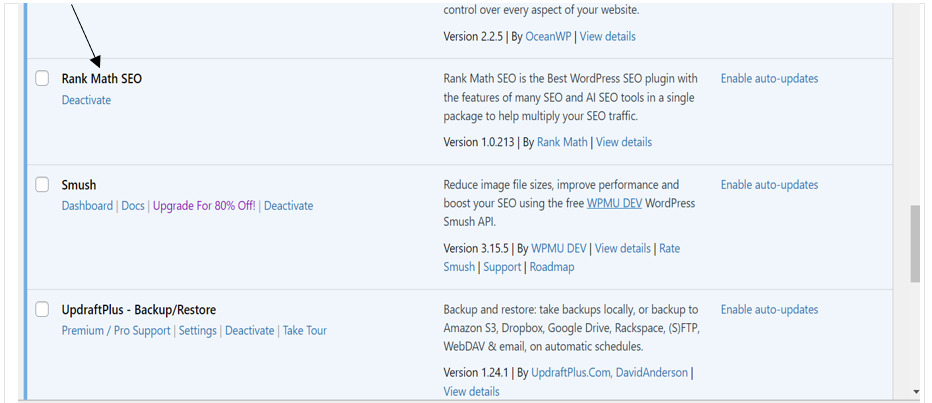Blog
WordPress Plugins: What They Are and Why You Need Them
WordPress Plugins: What They Are and Why You Need Them
Table of Contents
ToggleWhat Are Plugins in WordPress?
Plugins for WordPress are like handy tools or add-ons that extend the functionality of your WordPress website. They are pieces of software that can be easily installed and activated within your WordPress dashboard to enhance various aspects of your site without needing to code from scratch.
WordPress plugins can serve a wide range of purposes, from adding new features like contact forms, social media integration, SEO optimization, and e-commerce functionality, to improving site performance, security, and user experience. Essentially, they allow you to customize your website to better suit your needs and goals.
Plugins are typically developed by third-party developers and are available in the WordPress Plugin Directory. Some plugins are free, while others may be premium (paid) versions with advanced features and support. With thousands of plugins available, WordPress users have the flexibility to tailor their websites according to their specific requirements and preferences. Additionally, plugins are often updated by their developers to ensure compatibility with the latest version of WordPress and to fix any bugs or security, making them an essential component of managing a WordPress website.
“When there is a problem there is a plugin”
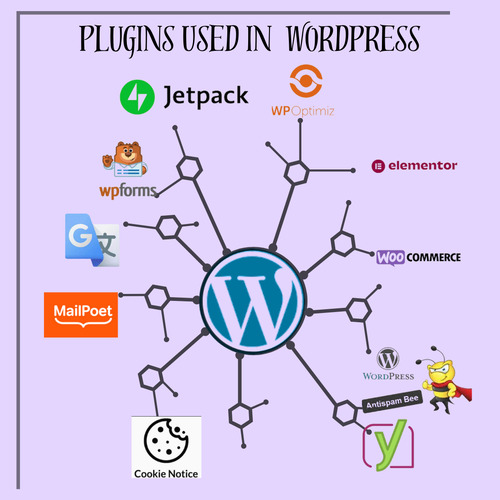
10 Important Plugins Used in WordPress [mostly free]
Yoast SEO:
Yoast SEO is a powerful plugin for optimizing your website’s search engine visibility. It helps you optimize your content for target keywords, generates XML sitemaps, improves meta tags, and provides insights into readability and keyword density. With Yoast SEO, you can enhance your website’s on-page SEO to improve its ranking on search engine results pages (SERPs).
WooCommerce:
WooCommerce is the most popular e-commerce plugin for WordPress. It allows you to transform your website into a fully functional online store, enabling you to sell physical or digital products, manage inventory, process payments securely, and handle shipping and tax calculations. WooCommerce offers a wide range of extensions and customization options to tailor your store to your specific needs.
Wordfence Security:
Wordfence Security is a comprehensive security plugin that helps protect your WordPress website from malware, hackers, and other security threats. It includes features such as firewall protection, malware scanning, login security, and real-time threat defense. Wordfence Security also provides detailed security reports and alerts to keep you informed about potential security risks.
WP Super Cache:
WP Super Cache is a caching plugin that improves your website’s performance by generating static HTML files and serving them to visitors instead of dynamically generating pages on each request. By caching static files, WP Super Cache reduces server load and speeds up page load times, resulting in a better user experience and improved SEO rankings.
Elementor:
Elementor is a popular page builder plugin that allows you to create custom, visually stunning designs for your WordPress website without any coding knowledge. With its intuitive drag-and-drop interface and extensive library of pre-designed templates and widgets, Elementor empowers you to design beautiful landing pages, blog posts, and other website elements with ease. It offers advanced styling options, responsive design capabilities, and seamless integration with other WordPress plugins and themes.
Jetpack:
Jetpack is a versatile WordPress plugin that offers a suite of powerful features to enhance the functionality and performance of your website. From boosting site security and providing detailed analytics to simplifying social media sharing and optimizing site speed, Jetpack is a comprehensive toolkit designed to help you succeed online. With its user-friendly interface and seamless integration with WordPress, Jetpack empowers website owners to easily manage and grow their online presence, making it an invaluable asset for any WordPress website.
WPForms:
WPForms is a powerful and user-friendly WordPress plugin designed to simplify the process of creating forms for your website. Whether you need a simple contact form, a survey, a registration form, or even an order form, WPForms offers a wide range of pre-built templates to suit your needs. With its intuitive drag-and-drop interface, you can easily customize your forms without any coding knowledge. WPForms also comes packed with advanced features like smart conditional logic, file uploads, multi-page forms, and spam protection to enhance functionality and security. Trusted by millions of users worldwide, WPForms is the go-to solution for effortlessly creating professional-looking forms that engage your audience and drive results.
MailPoet:
MailPoet is a popular email marketing plugin for WordPress websites. It enables users to create, send, and manage email newsletters directly from their WordPress dashboard. With MailPoet, you can design beautiful newsletters using a drag-and-drop editor, manage subscriber lists, and automate email campaigns. It offers a range of features including customizable templates, subscriber segmentation, email analytics, and WooCommerce integration. MailPoet simplifies the process of engaging with your audience through email, making it an essential tool for businesses and bloggers looking to build and nurture their subscriber base.
MonsterInsights:
MonsterInsights is a leading WordPress plugin that empowers website owners to easily track their website’s performance and gather valuable insights. With its user-friendly interface and powerful features, MonsterInsights makes it simple to connect your website with Google Analytics, allowing you to monitor key metrics such as website traffic, user engagement, conversion rates, and more. Whether you’re a beginner or an experienced marketer, MonsterInsights provides actionable data and reports to help you make informed decisions and optimize your website for success. Trusted by over 3 million websites, MonsterInsights is the go-to solution for WordPress users looking to unlock the full potential of their website analytics.
Smush:
Smush is a popular WordPress plugin designed to optimize images on your website for better performance and faster loading times. With Smush, you can compress, resize, and optimize all of your images automatically, without sacrificing quality. This helps to reduce the file size of your images, which in turn improves your website’s speed and performance. Smush also offers features like lazy loading, which loads images only as they are needed, further enhancing your website’s loading speed. With over 1 million active installations, Smush is a must-have plugin for any WordPress website looking to improve image optimization and overall performance.
These plugins cover essential aspects of WordPress website management, including SEO optimization, e-commerce functionality, security, performance optimization, and design customization. Depending on your website’s specific requirements, you can install and configure these plugins to enhance its functionality, security, and user experience.
Why Plugins Are Important
Plugins play a crucial role in the WordPress ecosystem, offering a multitude of benefits that enhance the functionality, flexibility, and efficiency of websites. Here are some key reasons why plugins are important:
Extended Functionality:
Plugins expand the core capabilities of WordPress, allowing users to add new features and functionalities to their websites without needing to write custom code. Whether it’s adding contact forms, galleries, e-commerce functionality, or social media integration, plugins provide a vast array of options to tailor websites to specific needs.
Customization and Flexibility:
Plugins offer unparalleled customization options, enabling users to personalize their websites according to their unique requirements and preferences. With thousands of plugins available covering various functionalities and design elements, users have the flexibility to create websites that reflect their brand identity and meet their specific goals.
Time and Cost Efficiency:
Plugins save time and resources by providing ready-made solutions for common website needs. Instead of developing features from scratch, users can simply install and configure plugins to achieve their desired outcomes, significantly reducing development time and costs associated with custom development.
Improved User Experience:
Plugins enhance the user experience by adding intuitive navigation, interactive elements, and engaging content to websites. Features like contact forms, sliders, and image galleries improve usability and accessibility, making it easier for visitors to navigate and interact with the site.
Enhanced Performance and Security:
Many plugins focus on optimizing website performance and enhancing security. Performance optimization plugins can help speed up page load times, improve caching, and minimize resource usage, resulting in a smoother and more responsive website. Security plugins, on the other hand, offer features such as malware scanning, firewall protection, and login security to safeguard websites against potential threats and vulnerabilities.
Scalability and Growth:
Plugins provide scalability by allowing websites to evolve and grow over time. As business needs change or new opportunities arise, users can easily expand their websites’ capabilities by installing additional plugins or upgrading existing ones, ensuring that their websites can adapt to changing requirements and scale effectively.
Steps To Install Plugin
Access the WordPress Dashboard:
Log in to your WordPress admin area using your username and password.
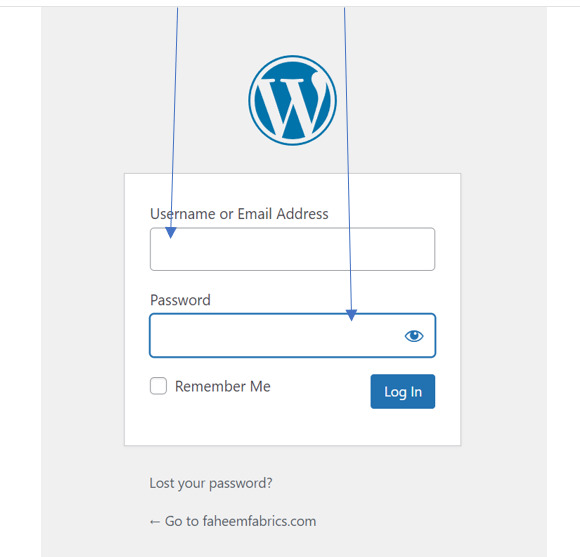
Navigate to the Plugins Page:
Once logged in, locate the “Plugins” section on the left-hand side menu of the dashboard. Click on “Plugins” to access the Plugins page.
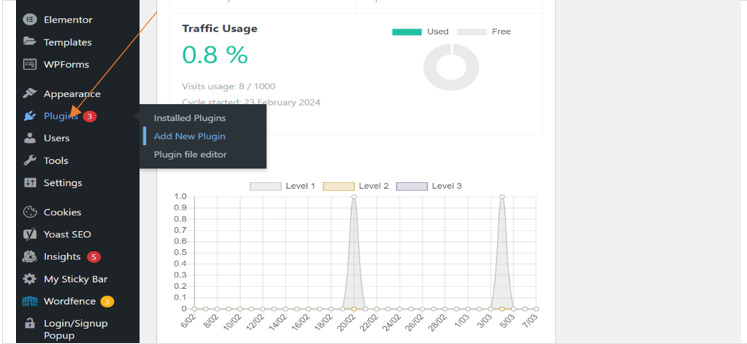
Click on “Add New
On the Plugins page, you’ll see an “Add New” button at the top. Click on this button to proceed.
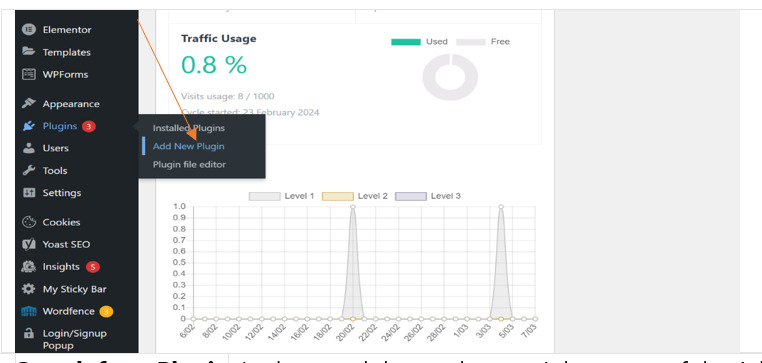
Search for a Plugin
In the search bar at the top right corner of the Add Plugins page, type the name or keywords related to the plugin you want to install. Press “Enter” or click on the magnifying glass icon to search.
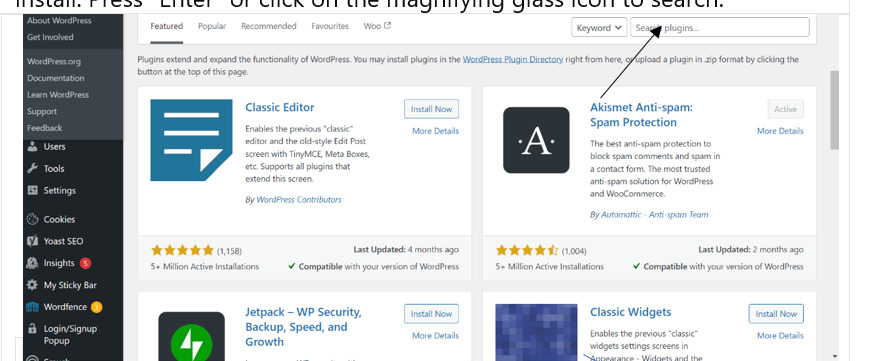
Install the Plugin
After finding the desired plugin, click on the “Install Now” button located next to the plugin’s name.
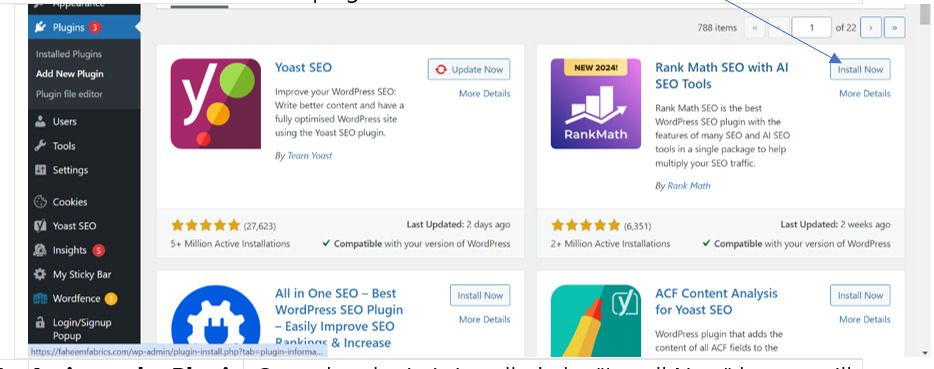
Activate the Plugin
Once the plugin is installed, the “Install Now” button will change to an “Activate” button. Click on “Activate” to activate the plugin and make it available for use on your website.
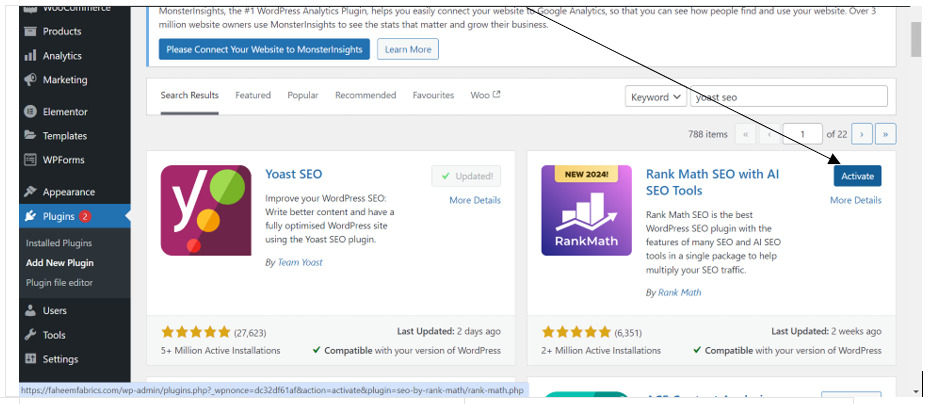
Configure Plugin Settings (if necessary):
Depending on the plugin, you may need to configure its settings to customize its functionality according to your requirements. Access the plugin settings by clicking on the “Settings” or “Configure” link next to the plugin’s name on the Plugins page.
Verify Installation
After activation, the plugin will appear in the list of installed plugins on the Plugins page. You can verify that the plugin has been successfully installed and activated by checking its status and settings.